Navigating the Digital Labyrinth: Decoding Common Website Jargon
WHAT THE TECH? SERIES
In an era where the digital landscape is evolving at lightning speed, establishing a robust online presence has become paramount for businesses aiming to thrive in the modern marketplace. Your company's website serves as a virtual handshake with potential clients, partners, and customers from around the globe. However, the digital world gets more complex each day and understanding the language of web development and design can often feel like deciphering an intricate code. With that in mind, we’re continuing our What The Tech? Series, our aim is simple, to empower you with the knowledge you need to navigate the digital labyrinth with confidence!
1. Domain Name: The Digital Address
Let's start with the basics. Think of a domain name as the address of your virtual home. It's the web address people type into their browsers to find your website. Just like a physical address, a domain name should be unique and relevant to your brand or content. For example, "www.yourwebsite.com" is a domain name.
2. Hosting: Your Website's Home Base
Imagine hosting as the land where your digital home is built. Website hosting is essentially a service that provides the infrastructure for your website to exist on the internet. Hosting providers store your website's files, images, and other content on their servers, making it accessible to anyone who types in your domain name.
3. CMS (Content Management System): The Digital Toolkit
A CMS is like the toolbox you use to build and manage your website. It's a software application that simplifies the process of creating, editing, and organizing digital content. CMS platforms we prefer include WordPress, Squarespace and Shopify or we can even create a custom built CMS for you. They allow you to edit your website without needing to email us for changes, we build all our sites this way so we can empower you and your team to manage your site.
4. SEO (Search Engine Optimization): The Visibility Booster
SEO is the magic behind how search engines like Google, Bing & Duck Duck Go find and rank your website. By optimizing your website's content and structure, you can increase the chances of your site appearing at the top of search results, driving more organic (unpaid) search traffic to your digital domain.
5. Responsive Design: One Site, Many Devices
In a world where people browse the web on various devices, responsive design is crucial. It refers to creating a website that adapts and looks great on all screen sizes, from desktop computers to smartphones and tablets. This ensures a seamless user experience no matter how visitors access your site. Every site we build is fully responsive.
6. UI/UX (User Interface/User Experience): Crafting Digital Magic
UI and UX are two intertwined concepts that focus on the design and usability of your website. UI involves how your website looks and interacts with users, while UX is all about the overall experience visitors have when navigating your site. A well-designed UI/UX enhances user engagement and satisfaction, it should be simple and intuitive to explore, but also visually appealing.
7. Call to Action (CTA): Guiding Your Visitors
A CTA is like a signpost that tells your visitors what action to take next. Whether it's "Sign Up," "Buy Now," or "Learn More," CTAs guide users through your website, encouraging them to engage with your content or services. Most websites don’t have strong enough Call to Action buttons, and also lack transitional CTA’s. A transitional CTA is meant for users that aren’t ready to convert, but are still very interested in your brand and want to stay in touch. These are an integral part of a well-planned customer journey.
8. Analytics: Unveiling Insights
Analytics tools provide valuable insights into how people are interacting with your website. They track metrics like the number of visitors, page views, click-through rates, and more. By understanding these numbers, you can make informed decisions to improve your website's performance, as well as where to spend your hard-earned marketing dollars.
9. E-commerce: Your Digital Storefront
E-commerce refers to the buying and selling of goods and services online. Setting up an e-commerce website allows you to showcase products, manage inventory, process payments, and facilitate customer transactions, all within the digital realm.
10. SSL (Secure Sockets Layer): Locking the Digital Door
SSL is a security technology that encrypts the connection between a user's browser and your website's server. It's indicated by the padlock icon in the browser's address bar and is essential for protecting sensitive information, such as personal data and payment details. It is an essential part of a strong SEO strategy, as well as building brand authority.
11. Backend and Frontend: The Dual Faces of a Website
Websites have two essential components: the backend and the front end. The backend is like the engine room of a ship - it handles the behind-the-scenes work, such as storing and managing data, handling user accounts, and ensuring the website functions smoothly. The front end, on the other hand, is the visible part that users interact with. It includes the design, layout, and user interface that make a website visually appealing and user-friendly.
12. HTML (Hypertext Markup Language): Building Blocks of the Web
HTML is the foundation of web pages. It's a coding language that structures content on the internet. Think of it as the framework of a building. HTML uses tags to define elements like headings, paragraphs, images, and links, allowing browsers to understand how to display the content.
13. CSS (Cascading Style Sheets): Designing the Digital Look
CSS is like the artist's palette for a website. It's used to control the appearance and layout of HTML elements. With CSS, you can set colours, fonts, and spacing, and even create responsive designs that adapt to different screen sizes.
14. JavaScript: Adding Interactivity
JavaScript is a scripting language that brings life to websites. It's responsible for interactivity and dynamic features. From simple animations to complex forms, JavaScript allows developers to create engaging user experiences.
15. API (Application Programming Interface): Connecting Digital Services
APIs act as bridges between different software applications. They enable websites to communicate and interact with external services or data sources. For example, a scheduling widget on a website might use an API to fetch and display real-time availability on a calendar and allow users to book appointments.
16. Plugin: Enhancing Functionality
A plugin is like an add-on for your website. It's a piece of software that can be added to a CMS like WordPress to extend functionality. Plugins can offer features like contact forms, social media integration, and even e-commerce capabilities. It is imperative that the plugins chosen are properly vetted for quality and maintenance as they can make or break the experience on your website.
17. Server: Your Website's Home Base
A server is a powerful computer that stores and delivers your website's content to users when they request it. It's always online, ensuring that your website is accessible to visitors at any time.
18. Navigation Menu: Guiding the Way
The navigation menu is like a roadmap for your website. It's a set of links that help users find their way around. A well-organized menu makes it easy for visitors to explore different sections of your site. A cluttered menu can repel and confuse users leading to lost sales and conversions.
19. Blog: Sharing Insights
A blog is a collection of articles or posts on your website. It's a platform to share information, stories, updates, and opinions. Blogs are often used to engage visitors and establish authority in a particular subject.
20. Meta Tags: Behind-the-Scenes Information
Meta tags are snippets of code in the HTML that provide information about a web page. They include metadata like the page's title, description, and keywords. Search engines use these tags to understand and display information about your site in search results, They are an integral part of a robust SEO strategy as well.
21. Alt Text: Descriptive Images
Alt text, short for "alternative text," is a brief description of an image on a webpage. It's used to convey the content and purpose of an image to users who may have visual impairments or when the image fails to load. Alt text is crucial for accessibility and also benefits SEO by providing context to search engines.
22. Wireframe: Blueprint for Design
A wireframe is a basic visual representation of a webpage's layout. It outlines the placement of elements like text, images, buttons, and forms without focusing on design details. Think of it as an architectural blueprint that guides the design process. You can learn more on our Website Wireframes Explained blog here!
23. Prototype: Interactive Preview
A prototype is an interactive model of a website or specific features. It allows designers and stakeholders to test and experience the functionality before the final website is built. Prototypes help identify potential issues and refine the user experience.
24. Theme: Design Templates
A theme is a pre-designed template that determines the visual appearance of your website. Themes often include layout styles, color schemes, fonts, and other design elements. They allow you to create a polished and cohesive look without starting from scratch. They can be a cost effective way for us to build a site for you, but should be chosen carefully to ensure they are built properly, optimized for speed and various screen sizes.
25. Above the Fold: Prime Real Estate
"Above the fold" refers to the content that's immediately visible to users without scrolling down. It's the upper portion of a webpage that's visible when the page loads. Important elements like headlines, images, and call-to-action buttons are often placed here to capture immediate attention. We use this area VERY strategically and have a proven process for boosting conversions with this space.
26. 404 Error: Lost in Cyberspace
A 404 error occurs when a user tries to access a webpage that doesn't exist or has been moved. It's like arriving at a dead-end street. Customizing your 404 page with helpful navigation links or a search bar can keep users engaged even when they encounter a missing page.
27. Domain Registrar: Address Registrar
A domain registrar is a company that manages the reservation and registration of domain names. It's where you purchase and own your unique web address. Popular domain registrars include GoDaddy, Namecheap, and Google Domains.
28. Cache: Quick-Access Memory
Caching is a technique used to store copies of web files temporarily on a user's device or a server. This helps to load web pages faster upon subsequent visits. Think of it as keeping frequently used tools within arm's reach for quicker access.
29. Favicon: Tiny Brand Identifier
A favicon is a small icon that appears next to the website's name in the browser's tab or bookmark. It's like a visual signature that helps users quickly identify your website among multiple open tabs.
31. Conversion Rate: The Digital Transaction Metric
We left the best for last, this metric is one of the MOST important to our agency and for your business.
At the heart of every successful website lies a fundamental metric that holds the key to business growth: the conversion rate. Imagine your website as a bustling marketplace, and each visitor is a potential customer. The conversion rate is the percentage of those visitors who take a desired action, such as making a purchase, filling out a contact form, or subscribing to a newsletter.
For business leaders, understanding the conversion rate is like gauging the effectiveness of your virtual sales team. It provides insights into how well your website is turning curious onlookers into active participants, ultimately influencing your bottom line. A high conversion rate indicates that your website design, content, and calls to action are resonating with visitors, while a lower rate might suggest areas for improvement.
In the ever-competitive digital realm, the conversion rate is your compass, guiding you toward crafting a website that not only captivates but also compels visitors to take action. Because a beautiful website is nice to have, but a strategically built website that is stunning but ALSO poised for top conversions through its layout, information architecture, SEO strategy and content is the key to success in today’s digital world.
That’s it from the Freshly team for today! I hope you’ve learned a few new terms today, and if not, don’t sweat it, our team is here to guide you through the entire website process!
Until next time,
Ashleigh @ Freshly